
|
Step By Step Guide To Configuring The Windows XP/Vista Firewall
Step 1 - Open the Windows Control Panel
Select the Windows Security Center.
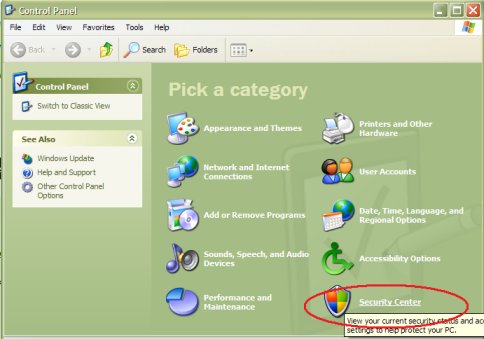
Select the Windows FireWall Option.

Alternate Step 1 (Depends on your windows set up) - Open the Windows Control Panel
Select the Windows FireWall Option
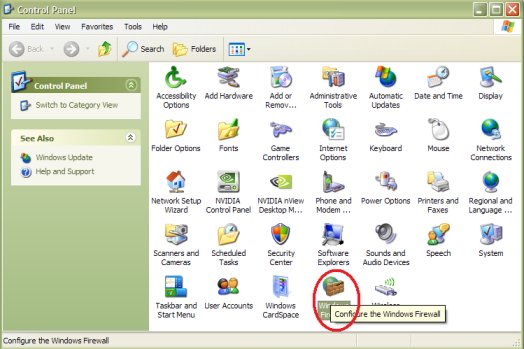
Step 2 - Select the Exceptions Tab
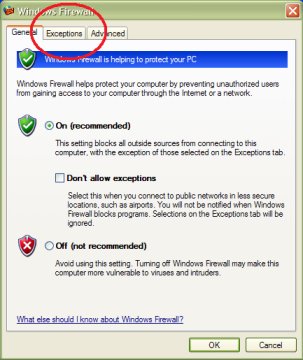
Step 3 - Select Add Program
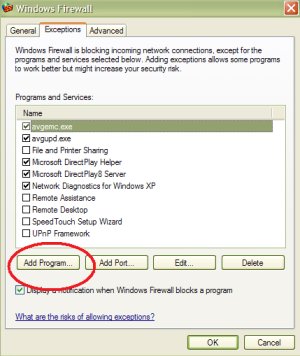
Step 4 - Select 'HexWar Game Launcher' and click 'OK'



