
|
Installation
How to install the 'HexWar Launcher' on Microsoft Windows
Step 1
- Download the Windows edition of the HexWar Client from the left-hand menu.
Step 2
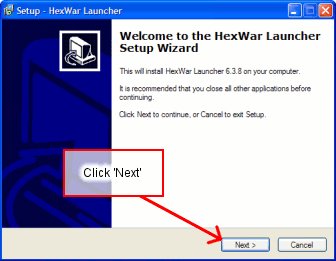
Step 3
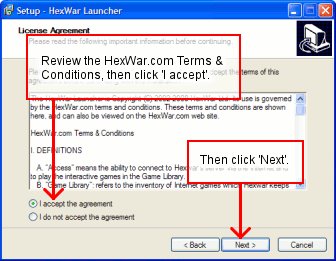
Step 4
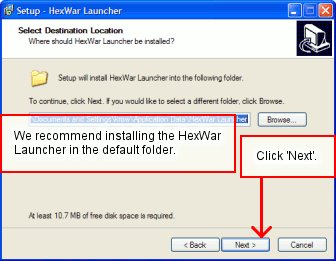
Step 5
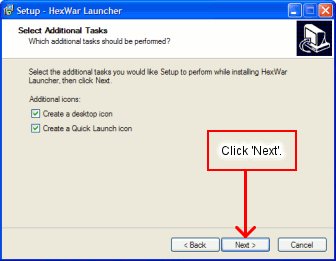
Step 6
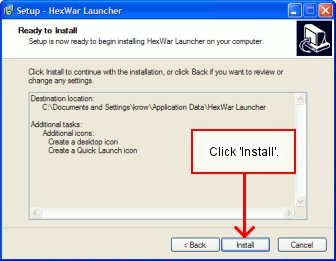
Step 7

Step 8
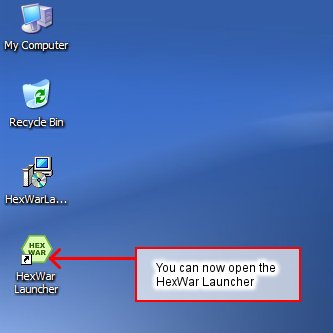
What to Do Next
Now that you have it installed, see the Launcher HowTo for information on how to use it.


