
|
How to Play
The basics of how to play a game
This example is based on 'Napoleon At Waterloo'. Although the rules of each HexWar game are different, the basics of the user interface are the same.
Contents
- Opening the Game
- The Game Menus
- Moving a Unit
- Normal Combat
- Barrage Attacks
- Cancelling a Highlighted Combat
- Ending the Game Turn
1. Opening the Game
1.1 Splash Screen: Click Continue.
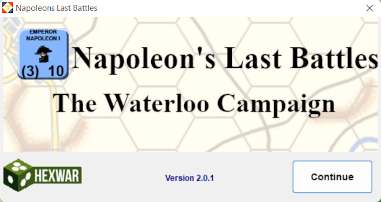
1.2 Turn Status: Click Continue.
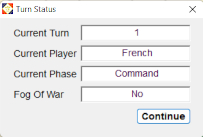
2. The Game Menus
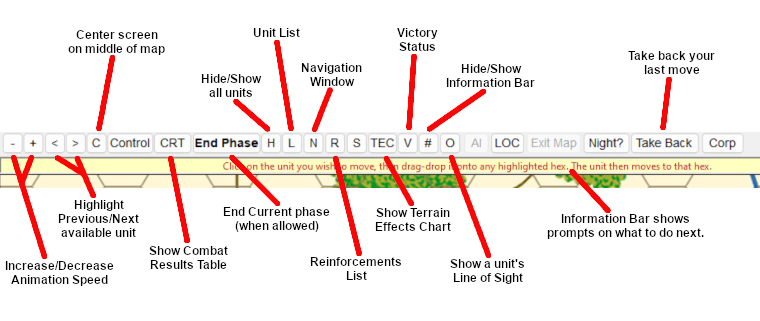
3. Moving a Unit
- Click a unit you wish to move. All the hexes it can move to will be shaded.
- Click and drag movement:
- Using the mouse, drag the unit to its destination. The hexes on its path will be shown with another shade.
- Release the unit over its destination hex, and it will move to that hex.
- Click and click movement:
- Click on the unit you wish to move.
- Click on the hex you want it to move to, and it will move to that hex.

The moving unit's movement allowance is shown at the bottom of the window:
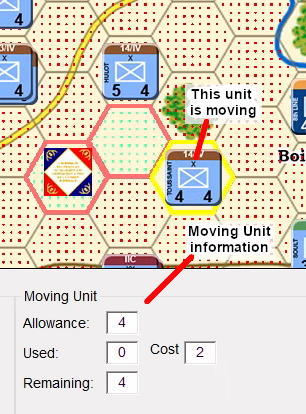
4. Normal Combat
4.1 Review who can attack and defend:

4.2 Click on any of the light coloured units, yours or the enemy's, to cycle through all legal combat options:
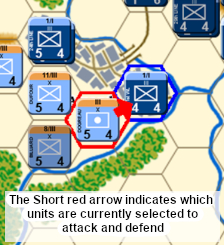
4.3 Review the possible combat outome:
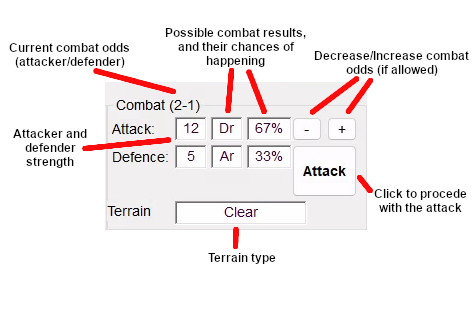
4.4 Can any artillery support this attack?
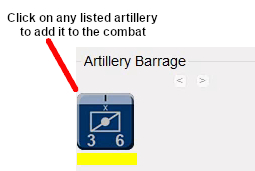
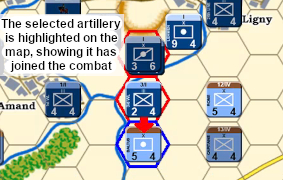
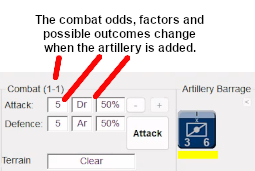
5. Barrage Attacks
Attacking with only non-adjacent artillery units.
5.1 Select an artillery unit:
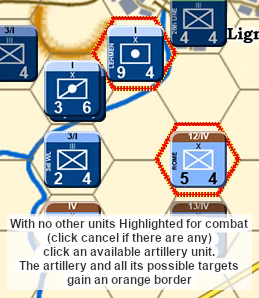
5.2 Select a target:
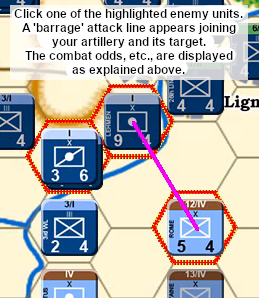
5.3 Select more friendly artillery units:
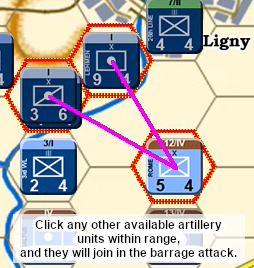
6. Cancelling a highlighted combat
In case you want to set up a different combat from the start.
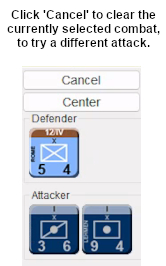
7. Ending the Game Turn
Just click the 'End Phase' button at the end of the combat phase.
The 'End Phase' button will not be highlighted if there are units that MUST attack, and have not yet done so.


